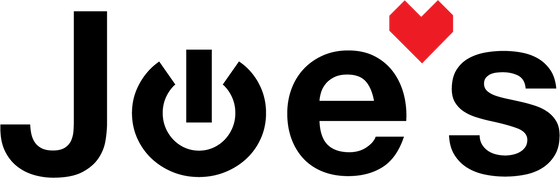Apple AirPods Max Headphones Fix Repair - Service
Broken Apple AirPods Max headphones are a bummer. We know your headphones mean a lot to you from helping you stay focused as you work to giving you a good pump at the gym. Regardless of the issue, JoesGE.com has your back. We offer Apple AirPods Max headphones repairs. We repair a range of issues on your broken Apple AirPods Max headphones.
- Apple AirPods Max headphones are having some headband issues. This issue can be determined by seeing a physically broken, mushed, or damaged headband. Also, we see that a bad headband can be the cause of no power meaning no signal is being sent from one side to another which can be a cause of a bad headband with a corroded connection point.
- Apple AirPods Max ear pads are nasty or are discolored. On occasions, we see that dirty ear pads can gunk up the sensor that the ear pads go over the top of which can cause them to power on but no audio will emit from the speakers.
- The Apple AirPods Max Bluetooth board is defective or not working. This issue can be isolated by the headphones flashing a white light but the headphones will not connect to your Bluetooth settings.
- The Apple AirPods Max power board is not functional. The headphones will charge and receive power but they will immediately die once unplugged from a charger.
- The Apple Airpods Max speaker driver is bad or you have no sound. The headphones will emit no audio from the left or right side of your headphones. The sound on the headphones sounds tinny or distorted.
- The Apple Airpods Max with a bad battery. We see that this issue can be understood by looking at the battery life on your iPhone and seeing that the battery will not go past 1% battery life. In this case, a battery replacement service is the option you will want to select.
- The Apple AirPods Max headphones jack are bad. The headphones will charge and turn on but they will not go into Bluetooth pairing mode. The white light will not go on even after performing a factory reset on your headphones. On occasions, we see that the headband jack can also be damaged by a poor connection with your headband. We also see the headband jack has some corrosion in there caused by sweat or other liquid damage.
- The Apple AirPods Max headphones have a bad charger port or your headphones aren't charging. This issue can be caused by overuse. Every time you charge your headphones you are adding wear to your charging port. Over time this charger port will go bad. We also see that if the port has some moisture introduced then over time it can cause some corrosion to show up inside the charger port. Gymgoers experience this issue most often.
- The Apple AirPods Max speaker housing has failed. The headphones will connect to Bluetooth and function properly but the headphones will not go into transparency mode or noise cancelation. This in turn will not allow them to produce any sound since the sensor on the speaker driver housing has failed.
- The Apple Airpods Max speaker shell housing has failed or they have seen better days. This issue can be seen by your crown or power button not working. The crown would not react to you twisting it. The power button would not react to you pressing the button and it feels sticky or does bounce back like it should. Lastly some individuals want some fresh outside shells installed so their headphones look new or newer.
NO NEED to pay for this service ahead of time. Unlike all other repair service companies, we only charge you once we fix your broken Apple AirPods Max headphones. Fill out our repair form, get a complimentary free shipping label, send your device in, and we take care of the rest.
Click here to start the repair service journey.
Apple AirPods Max Headphones Model Numbers We Repair:
- Apple AirPods Max Headphones (A2096)
Apple AirPods Max No Power Board Replacement Repair
AppleAre the AirPods Max headphones you own experiencing a power issue? We can fix your defective headphones that don't power on. We do this by replacin...
View full detailsApple AirPods Max No Sound Speaker Replacement Repair
AppleAre your AirPods Max headphones having a sound issue? Does it seem like your sound quality has deteriorated over time or does the sound seem distor...
View full detailsApple AirPods Max Not Pairing Bluetooth Board Replacement Repair
AppleAre the AirPods Max headphones you own not pairing with your phone? We can fix your defective headphones that will not pair with your phone. We do ...
View full detailsApple AirPods Max Bad Battery Replacement Repair
AppleAre the AirPods Max headphones you own experiencing a bad battery? We can fix your broken headphones by replacing the battery on your AirPods Max h...
View full detailsApple AirPods Max Headband Arch Replacement Repair
AppleAre the AirPods Max headphones you own experiencing a bad headband? We can fix your broken headphones by installing a new headband on your AirPods ...
View full detailsApple AirPods Max Headband Jack Port Replacement Repair
AppleAre the AirPods Max headphones you own having a bad headband jack issue? We can fix your broken headphones by replacing a headband jack on your Air...
View full detailsApple AirPods Max Ear Pad Cushions Muffs Replacement Repair
AppleAre the Apple AirPods Max headphones you have paired with some ear pads that are nasty or discolored? JoesGE can help replace your ear pads and get...
View full detailsApple AirPods Max Charging Issue Port Replacement Repair
AppleAre the Apple AirPods Max headphones you have experiencing a bad charger port or your headphones aren't charging? Do you see visible corrosion insi...
View full details