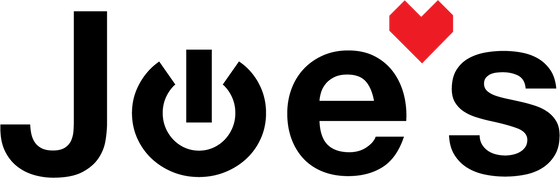>
>

The Ultimate Guide to Fitbit Smartwatch Identification: How to Know Your Fitbit Model
How to Identify Your Fitbit Model
Wondering what Fitbit model you own? Some Fitbit models have the model number located on the back housing of the device. If you can't find the model number there, open the Fitbit app and tap on the account icon at the top right-hand corner. From there, match your device to the image provided.
Below, you'll find pictures of various Fitbit models along with their model names and numbers to help you identify yours.
FITBIT SENSE FAMILY
View selection 👉 Fitbit Sense 2 FB521 Parts
View selection 👉 Fitbit Sense FB512 Parts
FITBIT CHARGE FAMILY
View selection 👉 Fitbit Charge 6 GA05184-NA Parts

View selection 👉 Fitbit Charge 5 FB421 FB423 Parts
View selection 👉 Fitbit Charge 4 FB417 Parts

View selection 👉 Fitbit Charge 3 FB409 Parts
View selection 👉 Fitbit Charge 2 FB407 Parts
View selection 👉 Fitbit Charge HR FB405 Parts
View selection 👉 Fitbit Charge FB404 Parts
FITBIT VERSA FAMILY
View selection 👉 Fitbit Versa 4 FB523 Parts
View selection 👉 Fitbit Versa 3 FB511 Parts
View selection 👉 Fitbit Versa 2 FB507 Parts
View selection 👉 Fitbit Versa FB504 Parts
View selection 👉 Fitbit Versa Lite FB415 Parts
FITBIT IONIC FAMILY
View selection 👉 Fitbit Ionic FB503 Parts
FITBIT BLAZE FAMILY
View selection 👉 Fitbit Blaze FB502 Parts
FITBIT SURGE FAMILY
View selection 👉 Fitbit Surge FB501 Parts
FITBIT INSPIRE FAMILY
View selection 👉 Fitbit Inspire HR FB413 Parts

View selection 👉 Fitbit Inspire (NON HR) FB412 Parts

FITBIT ALTA FAMILY
View selection 👉 Fitbit Alta HR FB408
View selection 👉 Fitbit Alta FB406 Parts
FITBIT FLEX FAMILY
View selection 👉 Fitbit Flex 2 FB403

View selection 👉 Fitbit Flex FB401