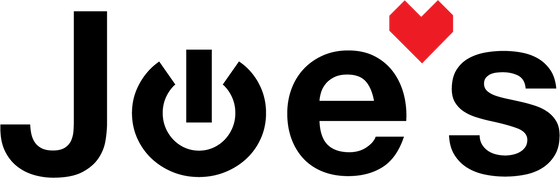>
>

How to Replace the Ear Pads on Beats Studio 3 Wireless Headphones
If you have owned your headphones for a long time or are using them in the gym frequently, the ear pads have likely started to either show their age or smell their age 😉 We sell Authentic Replacement Ear Pads for the Beats Studio 3 headphones and this guide shows you how to install them.
If you would prefer to read a written repair guide, check that out below. Or if the tool cost seems prohibitive for a one time repair and you would prefer that we complete this repair for you, check out our Repair Catalog to see if we offer repair services for this device.
Are you a business? We offer wholesale discounts on our repair services if you are sending numerous units in for repair or want to send us continuing batches of devices for repair on a regular basis. Contact our support team for more info Info@JoesGE.com (This email is only for wholesale inquiries, please contact Support@JoesGE.com for other inquiries).
_____________________________________________
Repair Difficulty: Easy
Time to complete: 15 Minutes
The tools and parts that you will need for this repair:
- New Authentic Ear Pads
- Ear Pad Tape (If you purchased a set of earpads from the link above, they come with this tape already applied to them).
- Strong Pry Tool (your fingernail, a guitar pick, or the dull side of a butter knife will also do the trick)
_____________________________________________
1. Remove the old earpads
Using your pry tool, gently pry the earpads away from the speaker housing of the headphones. Make sure that you insert the pry tool between the leather of the earpad and the plastic of the housing. Start at the bottom of the earpads, and work your way around the entirety of each earpad until it comes off. The earpads are only secured with double-sided tape. 
Make sure to remove any excess tape or residue that is on the speaker housing.

2. Install the new earpads
If you purchased the ear pads from us, the tape should be already applied to the backside of the ear pads, however, sometimes it might come separately. In this case, you will need to apply the new Earpad Tape to each earpad. Make sure that the holes in the tape are lined up properly with the holes in the earpad's plastic frame so that the small pegs on the speaker housing can fit into them and that the notch in the tape is facing downwards towards the seam in the earpad.

If you are having issues removing the paper cover from the backside of the tape, we recommend using a Small Flat Edge Screwdriver to peel off the covering.

When attaching the earpad, make sure that the seam on the earpad is facing down towards the charge port or the audio cable port and that you properly seat it on the two pegs that are on the speaker housing.

Press and hold the earpad for 30 seconds on a flat surface to ensure that it has properly adhered. The earpads should rest flush against the plastic housing with no gap.