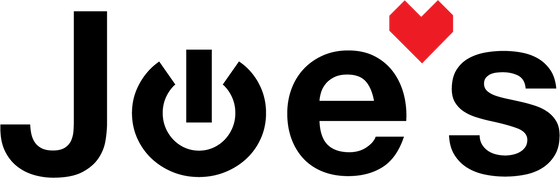Apple Watch Problems and Solutions
Below is a short list of the most common Apple Watch Repairs that we perform for our customers. We offer some tips and tricks that you may be able to employ before having to send your Apple Watch in to our repair center to get it fixed.
Vibration not working:
Faulty Taptic Engine, Common on Series 1 Watches.
It is known by Apple that many Series 1 watches had bad Taptic Engines, making the the vibrating feature when you receive a notification or use the force touch feature inoperable.
Solution: First try to restart the device or do an update if one is available. If no update or reset solves the issue it’s time to contact a tech about replacing your Taptic with a known working engine.
Force Touch not working:
A malfunctioning Force Touch sensor is an annoyance. With the Force Touch not operating like it should the watch will lose some important functions.
Solution:
Sometimes the most simple solutions solve our issues, so first try updating your Apple watch to the latest version. If that doesn’t work, the faulty sensor will have to be replaced.
Won’t Update/Activation Error:
Having an issue with your watch not updating is a tricky one, and can be very frustrating. Activation errors that prevent your watch from connecting to your phone can also be a common, irritating problem.
Troubleshoot:
While a Apple watch may look perfectly fine from the outside, that may not always be the case. Something internally may have gone haywire. As for a solution, trying to do the update repeatedly sometimes works. For activation errors, try updating and restarting both your Apple Watch and your iPhone. Reinstalling the Watch app may also help. Swapping the screen on your watch is not a surefire way to solve this issue but is one that is known to remedy the problem on some devices.
No Sound:
Sound is a great thing to have on your watch, and if it goes out there are some ways that you can remedy this.
Solutions:
First try to reset the watch or do an update. If this does not solve the problem a speaker replacement would be the recommended repair.
Screen Popping Off:
If you find your screen popping off its most likely due to the Apple Watch battery swelling and pushing the screen off the housing. Your battery can swell due to a couple different issues, one being overheating. If you have a swollen battery it is recommended to replace ASAP and not connect back to a charger until fixed.
Poor Battery Life:
Your Apple Watch should get through the day without requiring a return to the charger. But if you do find your watch battery draining quicker than normal you might have an issue.
This could be due to the age of the battery or even swelling. If that is the case, replacing the battery would be recommended.
You could choose to put the watch into Power Reserve mode to make your watch last a bit longer through the day, but this is only a temporary solution and your watch will only show the time.
Apple owners have also experienced better battery life by updating to Watch OS Version 4.
We repair series 1, series 2, series 3 and series 7000 Apple watches.