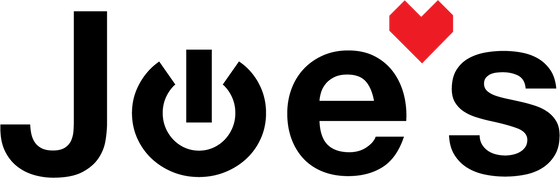>
>

Sony WH-1000XM4 Ear Pad Replacement
Are the ear pads on your XM4s ripped or starting to deteriorate? This is how to replace them.
If you would prefer to read a written repair guide, check that out below. Or if the tool cost seems prohibitive for a one time repair and you would prefer that we complete this repair for you, check out our Repair Catalog to see if we offer repair services for this device.
Are you a business? We offer wholesale discounts on our repair services if you are sending numerous units in for repair or want to send us continuing batches of devices for repair on a regular basis. Contact our support team for more info Info@JoesGE.com (This email is only for wholesale inquiries, please contact Support@JoesGE.com for other inquiries).
_____________________________________________
Repair Difficulty: Easy
Time to complete: 15 minutes
The tools and parts that you will need for this repair:
- New Left and Right Earpads
- Strong Pry Tool (a guitar pick, or the dull side of a butter knife can also do the trick. Just be careful to not scratch the inside of the headphones)
_____________________________________________
1. Remove the Ear Pads
Insert your pry tool between the ear pad and the headphones just above or below from the center of the side of the ear pad. There is a clip in the center that holds the ear pad in place. Prying directly on the clip could break it and keep your ear pad from attaching properly.


Once you lift the ear pad up on one side, you can use your hand to pull the ear pad away from the headphones. There are a few more clips so just pull and wiggle at each clip to unhook it.

2. Install The New Ear Pads
The left and right ear pads are specific to the each side. The left ear pad has a black seal on a short spout that sticks off of the back of the ear pad. This seal needs to be installed to align with the ear sensor inside of the left ear cup.

Line up the clips with the holes in the speaker cup. The cutout in the top right corner of the right ear pad goes to the top left of the speaker cup just like the seal on the left ear pad. Press down on the edges of the ear pads to connect the snap connectors.


3. Get back to enjoying your gear 🤓